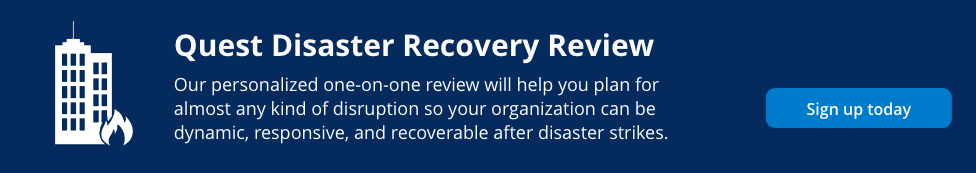A disaster recovery plan empowers your business with clear, actionable steps to implement when an unexpected crisis occurs. When it comes to protecting your data, the right plan takes a proactive approach that establishes smart safeguards well in advance of an incident.
Core Components of a Disaster Recovery Plan
Odds are, you already have some level of protocol in place for disaster response; however, a surprising number of businesses have yet to set up a formal disaster recovery plan – an oversight that can come with serious implications.
A good disaster recovery (DR) plan should address:
- Procedures for emergency response in the event of a fire, natural disaster, or similar event to limit damages and protect the lives of staff and clients.
- Procedures for backup operations to maintain data security and ensure that all essential data processing operations can be resumed as quickly as possible.
- Plan of action to rapidly restore a data center/system after a disaster occurs.
In the big picture of business operations, a DR plan is your way to minimize the effects of a disaster so your business can maintain business continuity with as little disruption (and damage) as possible. In order to prevent data loss and reduce costly downtime, your organization should put a DR plan into place sooner rather than later.
How Disaster Recovery Plans Keep Your Data Safe
Natural disasters, equipment failures, and cybercrimes alike can wreak havoc on your data. As one of the most valuable assets belonging to your business, your data is a major priority in a well-formulated DR plan.
Essentially, there are two stages of data protection in disaster recovery, each one intended to answer key questions:
1. Before a disaster:
What measures can be taken right now to ensure data protection and security? Are there systems and protocols that can be implemented today to minimize data risk in the future?
- Where is data stored/hosted?
- How is data accessed?
- Who has data access/security responsibilities?
- What is the backup plan?
- Are there backups available? If not, what needs to be done to create backups and properly store them?
2. During a disaster and immediately after:
In the event of a crisis, what protective measures will be taken to prevent a data breach? What is the plan to maintain or restore access to data and allow optimal business continuity? What amount of “downtime” is acceptable?
When your DR plan thoroughly answers all of the questions above, you can have peace of mind knowing your data is protected.
Data Centers: A Valuable Disaster Recovery Tool
We can’t talk about disaster recovery without also discussing data centers and how they can make a world of difference in preparing for the worst. Look at it this way: if your data is left unsecured or non-functional, carrying on basic operations becomes nearly impossible. What’s more, the damage done as a result can have far-reaching consequences.
In order for your disaster recovery plan to protect data for your business, it’s vital that it addresses your selected data center service solutions. If your business hasn’t yet ventured into this territory, now is the time. Not only is it a necessity for the secure storage of your data and backups throughout everyday operations, but these services will be paramount in restoring essential operations post-disaster.
When you’re searching for a DR provider, your standards for quality should be high, and a diverse range of versatile, easy-to-customize solutions for data center services should be non-negotiable. Types of data centers run the gamut from co-location services (your servers operating in a “private cloud”) to fully managed or cloud-based solutions, like our Edge Compute services. There is not necessarily a single type of data center that comes out on top, primarily because each business has its own unique requirements. Because of this, you’ll want to look for a disaster recovery partner that can support your business with carefully tailored data center services.
Physical vs. cloud-based solutions
Ultimately, the best data center option is the one that flawlessly fits with your needs. There are pros and cons to both physical data centers and those that reside in the cloud, but the flexibility of customizable solutions can help you design your ideal fit.
A growing number of businesses are opting to transition to off-site data centers, because data centers located on-site can easily fall victim to fire, flooding, natural disasters, equipment failures, power outages, and many other disastrous events. This is where physical solutions such as service delivery centers (SDCs) and co-location facilities come into play, offering a middle ground between traditional, on-premises data centers and those in the cloud.
On the other end of the spectrum, a cloud-based data center could be a better fit for businesses with larger volume demands or a need for elastic computing (EC2)-compatible services. The increased scalability makes it simpler for the data center to grow alongside your business, with little to no effort on your end. Because your data is living in the highly secure cloud, it’s safely out of reach of many disasters.
Disaster recovery planning can feel overwhelming, but it’s not a task you have to navigate alone. Disaster Recovery and Business Continuity Workshops can be a great place to start the process.
I hope you found this information helpful. As always, contact us anytime about your technology needs.
Until next time,
Tim