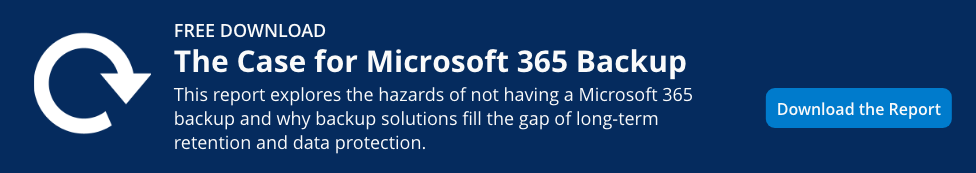If you suspect that now is a good time to migrate your email to the cloud, you are probably correct. Sixty million organizations have already made that decision, and cloud email adoption continues to accelerate. Email is business-critical in most organizations, and there are many good reasons to migrate the lifeblood of your communications system to the cloud.
Migration to the cloud improves the reliability of your email system, because the data actually exists in redundant versions in a number of locations. Cloud email systems also offer better security and more flexibility. Migrating your email system to the cloud can also save you money.
However, if you fear that the process of email migration puts your organization at risk for security breaches, complicated technological snafus, months of painful adjustments, and even a massive communication breakdown, you are right about that, too.
Here’s how to migrate business email to the cloud safely and efficiently. (Spoiler alert: you are going to need some expert help.)
Step One: Evaluate every aspect of your infrastructure that the new cloud platform will touch
User mailbox data will make up the biggest chunk of information that you will be migrating. That typically means the emails of every member of your organization as well as their contacts, calendars, and tasks. This is a high-risk area because your people cannot afford downtime, data loss, or disruption.
You will probably also be migrating application mailbox data or system mailboxes. That might include an email marketing platform, CRM, mobile apps, web apps, or an e-commerce platform. Shared mailboxes used for team emails are a separate consideration, as are distribution lists. In addition, plan to reconfigure your DNS records as well as user devices including desktops, laptops, tablets, and phones.
I would advise that the most important thing you consider doing as you take your first step toward email migration is this: reach out to a trusted email migration expert who’s been down this road before, and find out how they can help you put your plan together. This is a big move, but with the right help, you can make the transition seamless and avoid annoying hassles or outright catastrophe.
Step Two: Create a detailed plan and share it across your organization
As you may know, many cloud service solutions involve licensing fees that are levied on a per-user basis—providers no longer charge per machine. So, there’s every reason to take this opportunity to clean up your email. The first part of your planning process should involve checking your existing email system’s hygiene and security.
There is no doubt that you are storing a lot of old, never-used email addresses, such as those of former employees. There are good reasons to preserve these as an archive, but you do not want to pay a licensing fee for each of them. If you have employees with multiple email addresses, you will want to consolidate them—this can be done easily without losing the customized address. These two steps will also improve your security position, as every email address is a potential target for cyberattack.
Your planning process should also include investigating and choosing the right kind of license for your company. Microsoft Office 365, for example, offers different licensing plans for small business, enterprise, education, government, and nonprofits. In all cases, each user is licensed for as many as five devices, but prices vary, and the seven different licensing packages can be mixed and matched to meet your specific business needs. This is another reason someone with experience and expertise in this process can save you trouble and money.
When it comes to your physical infrastructure, including all of your employees’ devices, it’s all good news: a vast majority of the time, your people will be able to use the same tools for cloud email that they are using today. Your planning process should of course include an inventory of all these devices.
With regard to spam and malware filtering, it’s more good news. Most cloud email platforms come with some form of basic anti-spam and anti-malware filtering. If you’re already using a mail filtering service that is working, you can almost certainly keep using it, but most folks who migrate business email to the cloud discard their current mail filtering service, saving money and IT staff time. There are also options to utilize more advanced, AI based filtering platforms in concert with cloud-based solutions….
Finally, you need to put together a team resources plan. Your in-house IT department will play the key role as you migrate between services, but again, many organizations find it best to get help with the move because they don’t want to distract or overwhelm their in-house team.
Step Three: Execute the plan
This may surprise you, but everything described above can be accomplished in a defined window of time. Before you begin the actual process, you can make a determination and set an exact cut-over date. At that point, you will have created what is known as a “tenant“ on a cloud platform. Your domain, or multiple domains, will be in place and protected by layers of security. You will have obtained the licenses to give you the flexibility you need at the right price and assigned your chosen licenses to each user. All of the contents of all of your email data will have been updated and copied.
When the cut-over actually occurs, your DNS records will be updated and your live email will immediately take place in the cloud. Many of your people won’t even notice that anything happened.
I hope you found this information helpful. As always, contact us anytime about your technology needs.
Until next time,
Tim