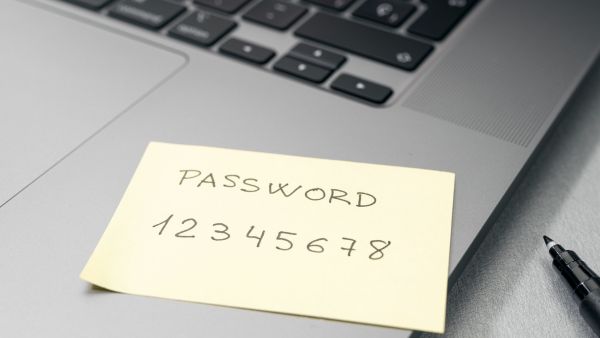
Why You Should be Using a Password Manager, We live in an increasingly digital world, and the security of our virtual identities has never been more critical. Our digital footprint can extend over countless platforms, from online banking to social media to business applications and more. As our identities grow in number, it can become a logistical nightmare to keep track of them and manage all their passwords. People must make passwords unique and strong to prevent having their accounts compromised, but doing this makes it difficult to remember and keep track of them all.
One smart solution to this problem is to use a password manager. In this comprehensive guide, we go over a few key reasons why they should be used by any person serious about protecting their digital identity. We also provide helpful insight to help you choose a manager that’s right for you.
What are Password Managers
Benefits of using a Password Manager
-
Increased Security: As we mentioned earlier, password managers are hardened against cyberattacks and designed for secure storage. They also provide the ability to generate strong and unique passwords for each application. This can help prevent the domino effect of identity theft, as other identities will remain separate and secure even if one gets compromised. The passwords are generated using industry-grade algorithms that are hardened against brute force attacks and stored using strong encryption. Even if an attacker can compromise the password vault, the data is useless without the master password, known only to the user.
-
Ease of Use: The logistical hassle of managing multiple passwords can become a major issue for users, leading them to choose convenience over security by re-using the same password across applications. On the other hand, password managers rely on a single master password for access, then generate unique and strong passwords for each application. The user does not need to remember all these passwords, as the password manager can automatically enter them when they need to log in. As a result, password managers make the entire user experience extremely intuitive without sacrificing security.
-
Protection against Social Engineering Attacks: Phishing attacks are nearly as old as the Internet itself and have been a constant threat against digital identities. Even the most tech-savvy user can fall for a phishing attack if the attacker makes it look legitimate enough. Password managers can help to mitigate these threats. Even if a user clicks on a malicious link and visits a fake website, the password manager will not auto-fill credentials because it will not recognize the site as the correct one. This provides an additional layer of control against phishing attacks.
-
Continuity of Digital Identities: Users can store a lot of personal information online across multiple applications; if tragedy strikes, and this person is incapacitated in any way, all their information could become inaccessible since nobody else knows their passwords. However, password managers can provide continuity in these scenarios through the use of emergency passwords. Users can thus have peace of mind knowing that their families will be able to gain access to their accounts should something happen to them.
-
Threat Intelligence: One of the unique features that password managers provide is access to threat intelligence in case of a password breach. These tools can monitor threat feeds about incidents and proactively inform users if their email address or username is part of a public breach. This can give users a chance to change their credentials before an identity theft attack occurs. This can be a great benefit, especially given the short time window between an account being compromised and misused.
Password managers’ capabilities go far beyond the mere storage of passwords. They can improve the security posture of your digital identities and prevent cyberattacks like phishing simultaneously. Additionally, they can provide continuity of your digital identities by providing access to your family in times of emergency.
Password Manager vs. Self-Managed Passwords
Despite these stated benefits, some users may still prefer manually managing their passwords instead of relying on a password manager. Some may find it difficult to trust an application with these sensitive credentials, believing the risk is too high.
Let us take a look at the pros and cons of each approach.
Self-Managed Passwords
Self-management of multiple passwords places the burden of creating and maintaining strong and unique passwords on the individual user. Although this comes with greater control, the burden of remembering multiple passwords can compound over time and become very difficult to manage. Even if the user decides to use unique passwords, they are typically variations around a common theme, which is a risk. If an attacker can understand the pattern, they can still potentially break the password to access your accounts.
Password Managers
Offloading this activity onto a password manager brings all the benefits we have previously discussed, with the application handling the entire lifecycle from password creation to secure storage to entry. The user is only required to securely remember their master password, which increases security and convenience. It is far easier to remember and protect a single password than a wide variety of them.
Despite self-management offering greater control, password managers offer many incredible benefits, and are truly a convenient and secure method for handling passwords. Therefore, using password managers is a wise choice.
Which Password Manager to Choose
Password managers come in a variety of types. Not all of them are created equal, and users should assess the options available in the market before choosing one. Other features and factors must be considered, such as the following:
-
Cost: Many free types of password managers offer a variety of features that will suffice for most users, but paid, commercial versions can offer additional value-added features. These can include faster support, sharing among multiple users, mobile and desktop synchronization, extra security, etc. Users should evaluate their unique requirements and consider what types of features they are interested in before choosing what type of manager to use. Sometimes, investing in a commercial password manager can provide better security and convenience, so their higher cost can be worth the money when considering the potential risks and costs of data breaches.
-
Security Features: Some password managers may offer additional features that others might lack. This could be in the type of encryption provided, cloud vs. desktop versions, multi-factor authentication, etc. It is highly recommended to choose a tool that uses the latest security, supports multi-factor authentication, and is compatible across multiple platforms. Your password manager should seamlessly work across all devices and operating systems you use — from desktop computers to mobile devices and from Windows to MacOS, Linux, or Android. Other features might include the ability to auto-fill, password auditing, secure sharing, etc.
- User Friendliness: Although not immediately apparent, the ease with which users can navigate and access their different applications is also essential. A poor user experience can lead to delays in accessing applications, increasing frustration. Choose a password manager that offers a smooth user experience that becomes second nature the more you use it. The tool should be easy to set up, with a simple process for storing and retrieving passwords. The more user-friendly the tool, the easier and more secure your online experience will be.
Conclusion
In summary, password managers offer a myriad of security benefits that can be of immense help to users who are serious about protecting their digital lives. While no tool can claim to be 100% secure, the benefits offered by password managers should far outweigh any hesitations that users might have in adopting them. Features like multi-factor authentication, auto-filling, secure storage, and more all work together to create a secure identity ecosystem that is essential today. In the face of increasing sophistication in cyberattacks, password managers are evolving to provide not just password storage but a comprehensive suite of security-enhancing features. In an era where our digital and real-life identities are increasingly intertwined, password managers should be considered less of a luxury and more of a necessity.
Thank you for trusting us to help with your technology needs. Contact us any time – we’re always happy to help.
Mike
Meet the Author


