Businesses are increasingly migrating to the cloud, driven at least partly by the move to remote and hybrid workforces. The numbers bear this out, with Gartner forecasting that worldwide public cloud end-user spending will reach nearly $500 billion in 2022, rising to $600 billion in 2023. The same Gartner forecast says infrastructure as a service (IaaS), including managed cloud infrastructures, will be the market segment that will experience the most significant growth at 30.6%, followed by desktop as a service (DaaS) and platform as a service (PaaS), with both projected to expand by about 26%.
But before you decide to ditch your data center and go all in on cloud computing, it’s essential to be sure you can count on business continuity. That means ensuring your data is protected and disaster recovery is assured, regardless of whether you focus on the cloud with a software as a service (SaaS) strategy or choose a hybrid approach. In a hybrid environment, it’s well worth looking into cloud managed services, including infrastructure as a service (IaaS), which eliminates the burdens of running an on-premises data center.
With all that in mind, here are six key considerations to weigh before you migrate to the cloud.
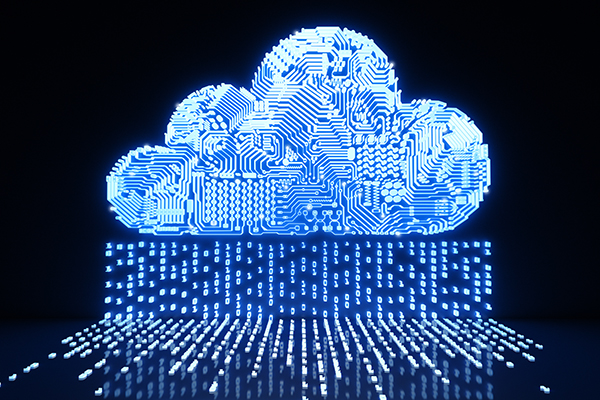
1. SaaS Isn’t Perfect
SaaS has many benefits, including accessibility, ease of management, and being cost-effective by eliminating upfront hardware costs and offering flexible payment models. Cloud-based SaaS solutions offer scalability, enhanced analytics capabilities, and strong security measures.
But SaaS also has limitations. When you migrate to a SaaS solution, you don’t own your applications—you’re just leasing the software. If the application goes offline for any reason, you don’t have any options (other than calling technical support in a panic). You’ll have to wait until the vendor comes back online. You also may not be able to do full or partial backups—and even if you can do a full backup, you may not be able to do a full restore (including restoring your config files), a time-consuming task to fix.
While SaaS is a thriving cloud computing segment, it’s critical to know its limitations before setting your cloud strategy.
2. Cloud Infrastructure Services Keep You in Control
When you choose Cloud Infrastructure Services, you gain all the benefits of the cloud without the complexity, costs, and IT burdens that come with buying and managing physical servers and a data center infrastructure. This approach includes Infrastructure as a Service (IaaS), a data center architecture that unites computing, networking, storage, and management into an intelligent, fabric-based infrastructure. IaaS automates deployment and management across physical and virtual resources.
At the same time, IaaS keeps you in control of your applications, giving you the flexibility to purchase, install, configure, and manage your software, including your operating systems, middleware, and applications.
Managed cloud infrastructure services also help you eliminate other IT strains. IaaS can include desktop virtualization, which makes it easy to build, provision, and deliver desktops, and PaaS solutions that let you develop, run, and manage data and applications without the need to build a complex infrastructure.
3. Demand Effective Backup and Disaster Recovery
One important question to ask any cloud provider you’re considering is how they handle disaster recovery. Are backup and disaster recovery included in the service? Who is ultimately responsible for any data loss? A cloud migration workshop can help by working with you to determine which workloads and applications you should migrate to or use the cloud for, and how you will handle security, backup, and disaster recovery.
Losing data is unacceptable, and losing your configurations is painful, as noted above. Make certain that your data and configurations are backed up and can be recovered.
4. Confirm Continuous Connectivity
Any connectivity interruption will put a big dent in productivity. Say your connectivity provider has an outage or one of your regional offices is hit by a hurricane. You must understand how your cloud provider can quickly help you get everyone back online.
This is another area where IaaS can eliminate the problem—and another IT task—by offering a software-defined wide area network (SD-WAN) capability. With SD-WAN, your dependency on expensive MPLS connectivity is reduced, and your application performance, visibility, management, and security are improved.
5. Select Compatible Security Strategies
Because your data is priceless, how your security policies work with your cloud provider is vital to keeping it safe. Questions to ask your cloud provider include:
- Can the solution capture critical and compliance-required security logs?
- Does it let you audit user access and notify you of any changes?
- What is the process for confirming security code reviews and distribution?
- Is the solution in compliance with US government regulations?
Each of these should have a “yes” answer, clearly explaining how the cloud provider meets these criteria.
6. Migration Expertise Matters
When you are ready to move to the cloud, working with an experienced cloud team can be the difference between a seamless migration and a pile of problems. That team should collaborate with you at every level in your current IT environment, translating business goals into technical requirements and implementation plans.
Following that planning process, your cloud provider should take the helm and ensure it will be smooth sailing from deployment to management through ongoing support.
Thank you for trusting us to help with your technology needs. Contact us any time—we’re always happy to help.
Mike
Meet the Author


